목차
1. MGN(Application Migration Service)
- 진행 과정
- WEB Server Migration
- MAIL Server Migration
MGN
진행 과정
- Replication Settings Template 작성
- Source Server에 Agent 설치
- EC2 Launch Template 수정
- Testing(Ready for testing → Test in progress)
- Mark as "Ready for cutover" (Test in progress → Ready for cutover)
- cutover instance 생성(Ready for cutover → Cutover in progress)
- Finalize cutover
WEB Server Migration
- Migration 전 IAM 사용자가 필요(AdministratorAccess 권한)


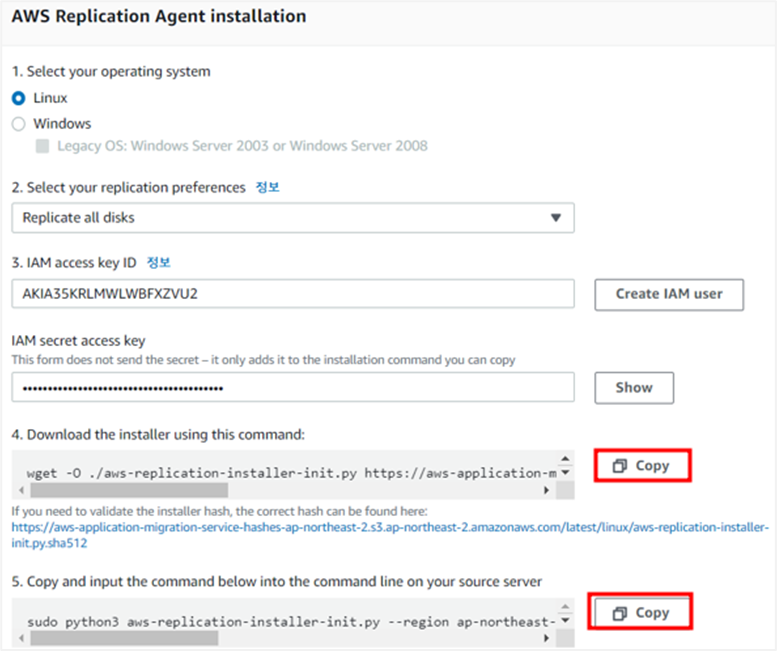
- 자동으로 4, 5번에 설정한 IAM 사용자로 바뀌게 된다
- 4, 5번 Command를 통해 Replication Agent를 설치하게 된다
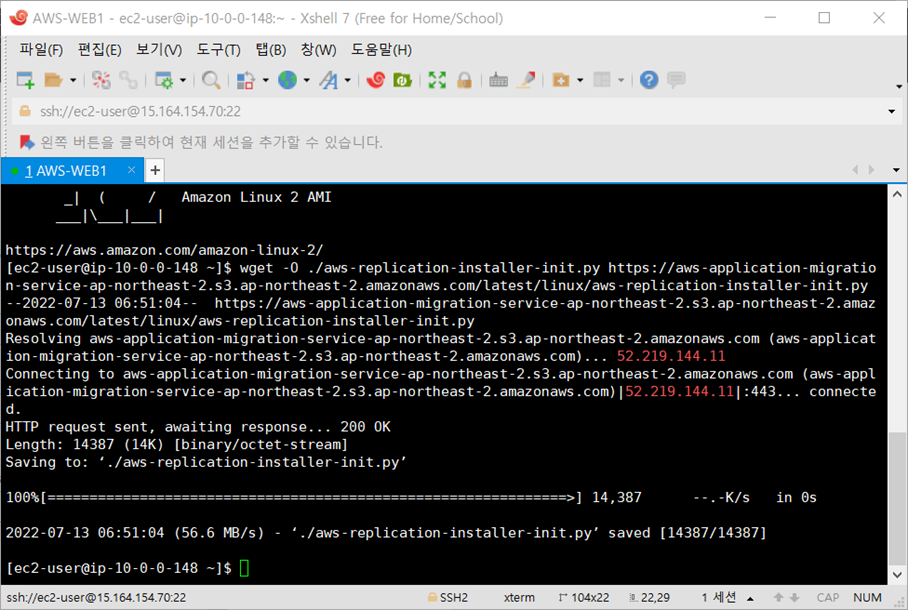
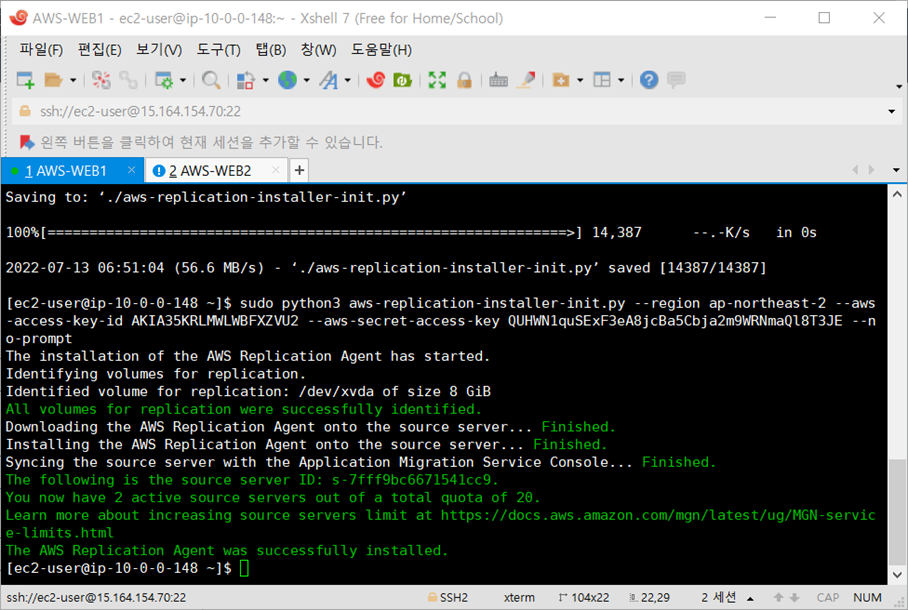
- WEB-2에도 동일하게 진행

- Ready for testing이 되기 까지 최소 15분이상 소요된다



- 인스턴스 생성과 똑같다!
- 즉, Migration 될 인스턴스의 유형 및 설정 등을 미리 설정하는 것



- Test in progress 상태 확인
- Test instance는 Migration 전 테스트용으로 생성되는 인스턴스

- Ready for cutover 상태 확인
- cutover : 테스트가 아닌 진짜로 Migration 되어 생성되는 인스턴스

- Launch 상태 확인


테스트





- On-Premise 환경에서 구성한대로 문제없이 구현되어있는 것을 확인
MAIL Server Migration
- 설치 링크
https://aws-application-migration-service-<리전>.s3.<리전>.
amazonaws.com/latest/windows/AwsReplicationWindowsInstaller.exe

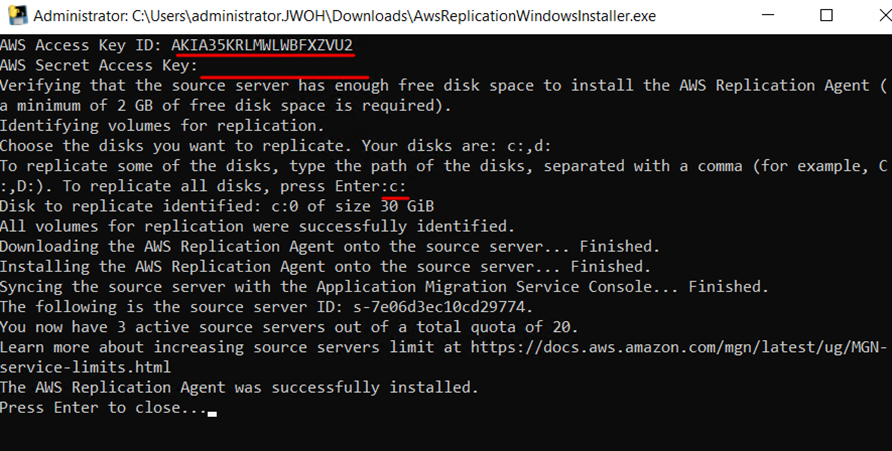

- WEB Server와 동일하게 Migration을 진행하면 된다

- 테스트는 스크린샷을 못찍었네요! ㅜ
'Project' 카테고리의 다른 글
| On-Premise Infra를 AWS로 Migration(DMS) (0) | 2022.07.31 |
|---|---|
| On-Premise Infra를 AWS로 Migration(Name Server) (0) | 2022.07.31 |
| On-Premise Infra를 AWS로 Migration(AWS On-Premise Infra 구축) (0) | 2022.07.31 |
| On-Premise Infra를 AWS로 Migration(선정 이유, 목표, 사용 서비스) (0) | 2022.07.31 |
| 22.06.30 (0) | 2022.06.30 |